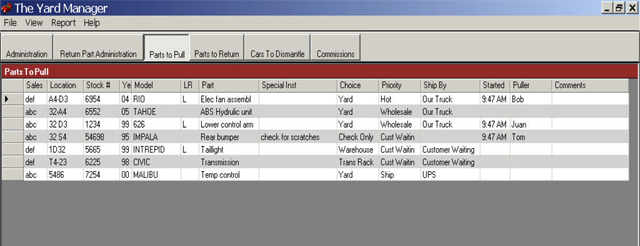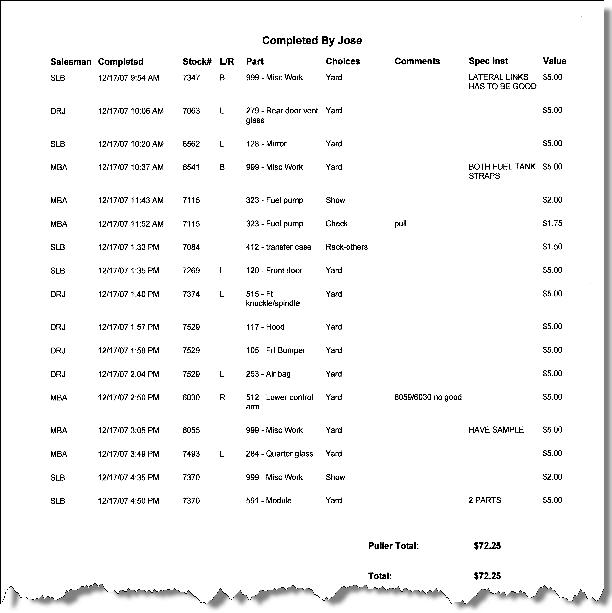|
||||||||||||||||||||||||||||||
|
How It Works. |
|||
| After you have made the sale, simply enter a few items into ‘Parts To Pull" and you
are ready. Your manager or foreman then checks the "list view" which displays every item waiting to be pulled (or just checked). When a part is assigned to a puller, his name is picked from a pop-up list and it automatically puts in the time started. Optionally, a pick ticket* can be printed with all the information he needs, including any special instructions and where the part is to go (delivery area, customer pick up, etc).
After the part is pulled, the foreman clicks the completed box and now can assign the puller a new task.
*To print pick tickets, a dedicated OKIData 320 printer is required |
|||
|
Commission Reports are easily produced with just a couple keystrokes. Commission reports are compiled with the data for both parts puller’s and dismantler’s combined, so if the same man is both pulling parts and dismantling you will get a single list for him listing all the work he has done. Reports can be printed daily and you can use these reports to prevent theft by matching the parts pulled to the parts sold from your inventory software.
|
|||
Home | How It Works | Parts To Pull | Cars To Dismantle | Parts To Return | Order Info | HYMS Version | Contact Us | Links |
|||