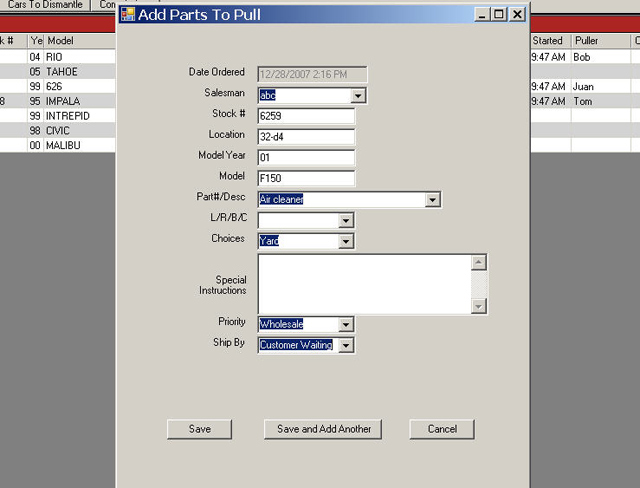|
||||||||||||||||||||||||||||||
|
Parts To Pull |
|||
| "Parts To Pull" is the main module of The Yard Manager™. This is where all the parts that need to be pulled are listed in order by the priority that you set. Also listed are parts to be checked;
for example, if you have a customer who wants to look at a part before it’s pulled. To use Parts To Pull, after making a sale, each salesman will enter a few lines of data into the “add new” screen. Most of the fields have pop-up menus to make this task very quick. Your foreman/manager then uses the “list view” to assign a puller. When the part is ready, the foreman/manager simply clicks on the completed button. At any time, everyone can see what
is being pulled, what is next on list, and what has been completed. Your salesmen will now be able to accurately tell customers the status of their order.
|
|||
Home | How It Works | Parts To Pull | Cars To Dismantle | Parts To Return | Order Info | HYMS Version | Contact Us | Links |
|||